This leads me to the reason for this blog post. I shared my ideas with Janice at Scrapper's Delights and she created some really awesome ready made backgrounds for Halloween to go with her amazing images. I was so excited to be able to play with the images and the backgrounds! It was really difficult to keep this under wraps!
So without further ado, I would like to introduce you to Scrapper's Delights Gothic topper background collection which can be found here and the projects I created with the darling images as well. The first card was made using the digi Honey Pumpkin Pie that can be found here. The second is Bat Women who can be found here. My third project is using this gothic cutie named CU Evelin who can be found here. Fourth is this lovely duo Dracula and the princess which can be found here. Finally I had some fun placing this darling little Papillon fairy in a spooky scene, she can be found here.
In order to achieve what I've done here is fairly easy using Microsoft Word and Paint. You simply open Word and go to the insert tab and insert the background of your choice. Then go to the page layout tab at the top and choose the wrap text and pick the option for "behind text" then go back to insert and choose whichever digi you'd like to use (in png format) and choose it then go back to the wrap text option and choose "in front of text and click in the image to move it around with your mouse to where you want it positioned on the background. I then choose the print screen option and paste into Paint then crop the image and delete the composition I previously used and paste the cropped image into my Word doc that way you can size the composition to fit multiple up on a page. Should you need any assistance in the execution of this please feel free to message me here or on facebook. I am happy to give further instruction.
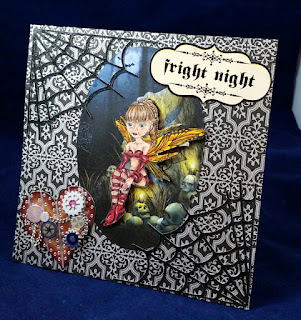
I hope you have enjoyed my creations as much as I love creating them. Oh and don't forget in celebration of this launch grab this already put together image and background that can be found here
This is the creation I made in about a half hour, that includes coloring and putting together my card...so fun and so easy! Of course in all the excitement of playing with these incredible images and showing them to you, I failed to mention that I am proudly going to be a member of the Scrapper's Delights Digital Papercraft Design Team! Hope you enjoyed your visit and I really hope you try out these awesome backgrounds with your Scrapper's images. Please make sure to visit my teamie Sue Peck's blog http://applejackcardsbysue.blogspot.co.uk/ She has also created some amazing works of art using these backgrounds and some other amazing images from Scrapper's Delights. Happy Halloween and "Fang you very much" for stopping by!!
Helen (aka Catz)




